The choice of payment method for online purchases is always something to consider when planning online shopping. This is because everyone prefers to use a payment gateway that is fast, easy, and safe. Perhaps that is why you may need to know how to use a Vanilla gift card on Amazon, which is an option that seems uncommon but definitely reliable.
It is common knowledge that online shopping has grown significantly since the pandemic. Many people’s interests have now been tilted toward buying different products online from anywhere worldwide.
One such online platform is Amazon, where you can buy almost anything or possibly everything. Some products on Amazon store include electronics, home appliances, clothing, shoes, bags, hardware, books, software, mobile phones, etc. Therefore, Amazon is your one-stop shop for all your online purchases.
However, payment is of the essence on Amazon, as it is an international store. As such, knowing some options you can explore to buy on the online store is important.
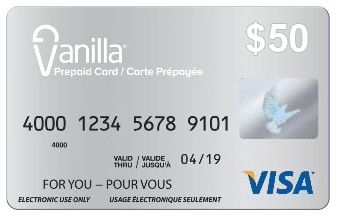
While you can use payment cards (credit/debit) that are largely denominated in US dollars, you can also use gift cards as an alternative to payment on the Amazon store.
For the gift cards, there is an Amazon gift card which is the official gift card issued by Amazon to enable simple and fast purchases in the store. But there are other cards you can use to buy products on Amazon; in this instance, a Vanilla gift card is a great option.
Understanding Vanilla Gift Cards
Vanilla gift cards are prepaid cards that enable you to buy products at different stores. This payment card is the best alternative to holding cash, especially online buying. Therefore, you can never go wrong with holding a Vanilla gift card.
Bancorp Inc. issues a Vanilla gift card, and you can use the card anywhere that accepts Visa cards.
This gift card works like regular debit cards, but you do not need to maintain the balance just as you do for your bank account. Therefore, a Vanilla gift card is a great option for people not wishing to open a credit card or bank account.
In addition, Vanilla gift cards are the best option for people trying to avoid the high-interest rates and other fees associated with traditional credit cards.
The vanilla card is notably one of the best gift cards in the gift space. This is due to its range of benefits that position the card as a viable payment option. These benefits are:
- Shop conveniently at different stores and restaurants that accept the card
- Customize and preload the card with your preferred amount
- Give a Vanilla gift card to family and friends as a gift
How To Activate Your Vanilla Gift Card
The following are the steps to activate Vanilla gift cards online:
- Visit the Vanilla gift card website
- Sign into your Vanilla account with your username and password. Click on “Account Setup” if you are a first-time user
- Enter your 16-digit card number and the 3-digit PIN in the required field
- Create a 4-digit PIN as you do for activating your ATM card
- Click on “Activate”
- Your Vanilla gift card is activated now
How To Check Your Vanilla Gift Card Balance
The following are the quick steps to checking your Vanilla gift card balance:
- Visit the official Vanilla gift card website
- Enter your card number, expiration date, and security code to check your card balance
- Click on “Sign in”
- You will see your Vanilla gift card balance
However, knowing that you can not spend more than the funds available on your Vanilla gift card on Amazon is important. Therefore, you do not need to bother with an issue of overdraft.
For instance, if you have a $100 Vanilla gift card, that means you can spend within a $100 budget on the store. This enables you to make a wise purchase than impulse buying.
How To Add Your Vanilla Gift Card To Your Amazon Account
Here are the steps to add a Vanilla gift card as one of your payment options on Amazon:
- Log into your Amazon account or create an account if you are a first-time user
- Navigate to the “Gift cards & top up” section
- Click on “Add a gift card to your account”
- Choose a Vanilla gift card as your preferred gift card option
- Enter the Vanilla gift card details
- Confirm the addition of the Vanilla gift card balance to your Amazon account
How To Buy On Amazon With Your Vanilla Gift Card

You can use your Vanilla gift card as a payment option on the Amazon website and Amazon app.
On The Amazon Website:
- Visit the official Amazon website
- Navigate and add your preferred items to your Amazon shopping cart
- Go to the checkout page to choose your preferred payment method
- Choose your registered Vanilla gift card as the payment option
- Enter the card security code and confirm the payment
- Your payment will be approved immediately
On The Amazon App:
- Log into your Amazon account or create an account if you are a first-time user
- Add your preferred items to your shopping cart
- Navigate to the payment section and click on “Your Payments”
- Click on ‘+Add” to add a new payment method
- Choose “Add credit or debit card”
- Enter your Vanilla gift card number and expiration date
- Click on “Add your card”
- Your Vanilla gift card is ready as a payment option
Tips For Using Vanilla Gift Card On Amazon
Buy Within Your Vanilla Gift Card Balance
It is important to shop within the balance limit of your Vanilla card on Amazon. This is because your payment will not be approved if the amount of your purchased product exceeds your card balance. You may need to reduce the products you have added to your cart to enable checkout within your card balance limit.
Activate Your Vanilla Gift Card
Gift card activation precedes redeeming your cards. As such, you must activate your Vanilla gift card before using it as a payment option on Amazon. You can learn how to activate your Vanilla card in this guide.
Use Your Vanilla Gift Card Before Its Expiration Dates
A Vanilla gift card is one of the gift cards that expire. This particular card expires after nine (9) years of purchase. Therefore, you must be wary of the expiration date of your card to prevent the event of expiration before using your card.
You may lose the value of your card upon expiration, hence the need to use it on time to buy on Amazon.
Safety Measures And Precautions
Buy Your Vanilla Cards At Reliable Platforms
The growth of gift cards has given rise to scams and frauds, as malicious entities devise different means to steal people’s funds. This is why you must be careful where you buy your Vanilla cards. Here, it is incumbent on you to research platforms that sell this card to establish the reliability and credibility of the platforms. You may also need good knowledge to identify a Vanilla gift card picture when you see one.
Are you confused about the platform from which to buy your card? Prestmit is the greatest option. You can buy and sell Vanilla gift cards from us as we are one of the best gift card trading platforms in Nigeria, Ghana, and Africa.
Keep Your Gift Card Details Safe
Your card details give access to the use of your gift card. These are the card number, PIN, card security number, and expiration date. A compromise of these details can lead to the possible loss of your card’s face value.
This is why you must protect your card details from third-party access. Perhaps, you may need to use your Vanilla card immediately after activation to put you on the safer side from gift card theft.
Conclusion
Online shopping has become an integral part of our daily lives, whether local or international. But as there are different payment methods available to buy on online stores like Amazon, a Vanilla gift card is also an excellent option. This card makes online shopping convenient.
However, buying within your Vanilla card balance on Amazon is important. Also, always remember to use the gift card before it expires.

