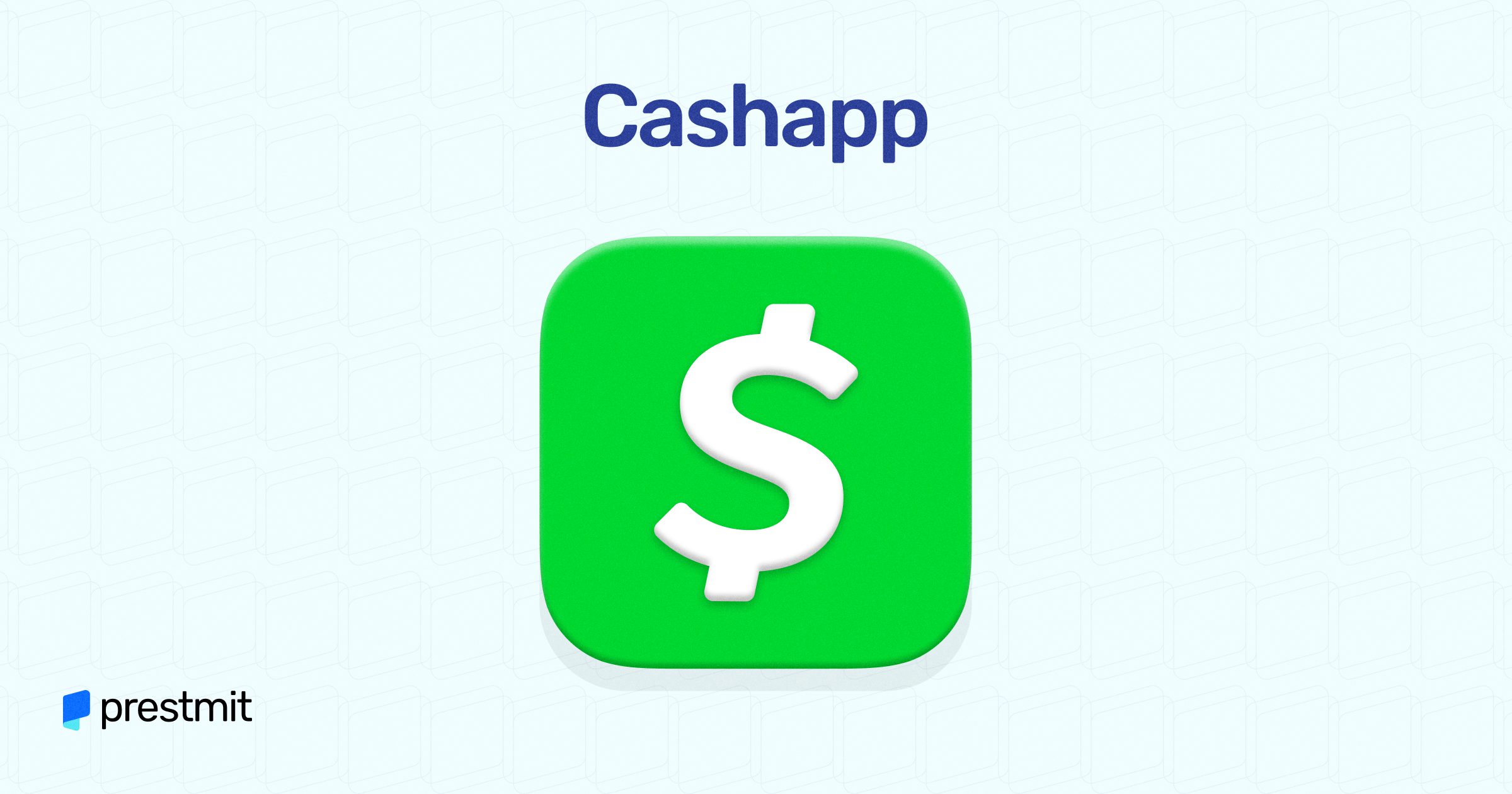The growing adoption of digital currency, which many believe to be the future of money, gives room for the emergence of money transfer and payment services. While there are many of these apps that make transfers efficient, Cash App stands out as a platform that enables you to create different transactions. Hence, there is a need to know about Cash App, especially for new users.
What Is Cash App?

Cash App is a peer-to-peer (P2P) payment app that enables users to send, receive, and invest money quickly. It was launched in 2013 as Square Cash to compete with other payment services like PayPal and Venmo.
This is a financial platform and not a bank. But, it provides banking services and debit cards through its bank partners. Cash App offers banking services through Lincoln Savings Bank and Sutton Bank while providing investment services through Cash App Investing LLC. Cash App is available for iOS and Android users.
How Cash App Works
Cash App offers many services and features. Let’s look at them.
1. Money Transfers
You can send and receive money, as well as transfer from your Cash App balance to a linked bank account. It is free to send and receive money.
While it is free to use standard transfers, it can take between one to three business days to complete. On the other hand, an instant transfer can be completed within minutes but costs between 0.50% and 1.75% of the transfer amount, with a minimum fee of $0.25.
2. Cash Card
Cash App provides a free Visa debit card linked to your Cash App balance. You can use the Cash Card at ATMs for withdrawals or to purchase online and in stores.
3. Investing
The platform enables you to buy stocks or exchange-traded funds (ETFs) with your Cash App balance or a linked debit card. You can also sell the stocks and ETFs on Cash App and have the amount of sale added to your balance. No fee is attached to this venture, and you can invest in stocks for as low as $1. This is achieved by purchasing a portion of a stock, called a fractional share.
4. Bitcoin
Cash App allows you to buy, sell, send, and receive Bitcoin. So you can convert Bitcoin to cash on the platform and cash out the balance anytime. While it is free to send and receive Bitcoin, there is a trading fee for buying and selling BTC on the platform.
5. Tax Filing
You can use Cash App Taxes to file state and federal taxes for free with a maximum refund guarantee.
6. Savings
Cash App enables you to save money from your Cash App balance or linked payment source without fees or minimum balance requirements. But, it should be noted that the savings feature does not yield any interest, unlike traditional accounts.
How To Use Cash App
You must download the app on the Google Play Store and Apple Store to use Cash App. You need to set up your account, and you can link the app to your bank account. The app also enables you to link your credit/debit cards from Visa, MasterCard, American Express, etc.
How To Send Money On Cash App
- Open Cash App.
- Enter the amount you want to send.
- Click “Pay.”
- Enter the recipient’s phone number, email address, or $Cashtag.
- Enter the purpose of the transfer.
- Click “Pay.”
How to Receive Money On Cash App
It is easy to receive funds on Cash App, as it offers a feature that enables you to request payment. You need to:
- Enter the amount you want to receive.
- Choose the sender.
- The sender will receive a payment request, which will require them to follow the steps to make payment.
- You will receive a payment that will be added to your Cash App balance.
How To Add Money To Cash App
Here are the steps to fund your Cash App:
- Open Cash App.
- Click “Banking” and choose “Add Cash.”
- Enter the amount you want to add and click “Add.”
- Confirm the transaction, whether by using your PIN or touch ID.
Frequently Asked Questions (FAQs) About Cash App
Is Cash App Safe?
It is safe to use Cash App as it is a secure platform that employs encryption and fraud detection technology.
Do I Need A Bank Account For Cash App?
You don’t need a bank account to use Cash App, just as you can use Venmo without a bank account.
How Much Can I Send Or Receive On Cash App?
You can send or receive up to $1,000 in 30 days, with a limit of $1,500 if you have not verified your identity. But you can exceed this limit upon verification.
How Do I Withdraw Money From Cash App?
You can withdraw money by transferring it to your bank account or using an ATM to get cash with your Cash Card.
Does Cash App Charge A Fee?
It is free to use most of Cash App’s services, but you will pay a fee for instant transfers and ATM fees when you use the Cash Card.
Conclusion
Cash App provides many features that can make it ideal for individuals and businesses. While it is simple and safe to use this platform, it is also important to be cautious to avoid scams. You must also ensure to know the potential fees and limits when you create a Cash App account.