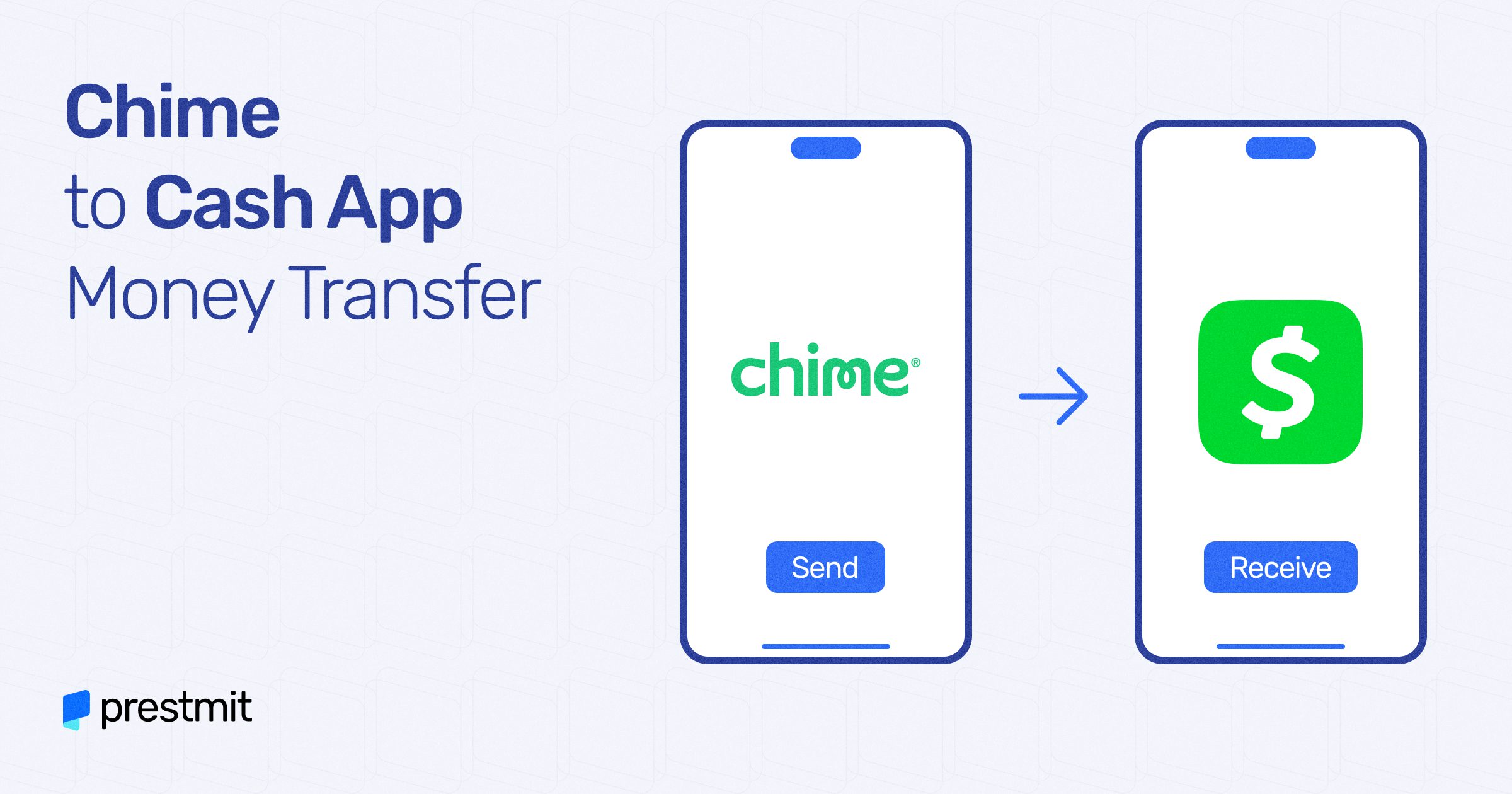Chime is an online financial services company that offers free checking and savings accounts. The flexibility of this payment service has increased its user base, so you can transfer money from your account to peer-to-peer (P2P) payment services like Paypal, Venmo, and Cash App. So, if you are a Chime user, you may need to know how to transfer money from Chime to Cash App, which is free to use.
Step-By-Step Guide To Transfer Money From Chime To Cash App

There are different ways to send money from Chime to the Cash App. Let’s explore them.
Method 1: Link Your Chime Account To Your Cash App
This method involves the linking of the Chime account to Cash App. Here are the steps:
- Open the Cash App and choose “Add Bank.” Then select “Chime” from the options.
- Log into your Chime bank account to link both accounts.
- Log into your Cash App account and enter the amount of money that you want to send.
- Choose “Pay” to make payment. The money will automatically be moved from your Chime account as your accounts are linked.
Note: This is a great option if you are sending money to your Cash App account. But ensure to avoid linking to someone else’s account, as payments will be transferred from your Chime bank account.
Method 2: Use Chime’s Pay Anyone Feature
Chime provides a “Pay Anyone” feature that enables you to transfer money to non-Chime users, including Cash App users. All you need is their email address or phone number. Here are the steps to use this method:
- Open the Chime App and navigate to “Pay Anyone.”
- You need to grant Chime permission to access your contact if you are a first-time user.
- Choose your preferred recipient from your contact list. You can also enter their email address or phone number.
- Enter the amount of money that you want to send.
- Review the transaction details and confirm the transaction.
- The recipient will receive notification of payment via email, which they cash out on Cash App.
Method 3: Use Your Chime Debit Card

You can use your Chime debit card to add funds if you need to send money through Cash App but do not have a sufficient balance. Here is how to transfer with your Chime debit card:
- Open Cash App and click “Banking.”
- Select “Add Debit Card” and enter your Chime details.
- Confirm the link between your Chime debit card and Cash App.
- Open “Banking” on your Cash App and “Add Cash” to fund your account.
- Enter the amount you want to transfer from your Chime account and choose Chime debit card as the funding source.
- Confirm the transfer; the funds will be added to your Cash App balance.
Frequently Asked Questions (FAQs) About Sending Money From Chime To Cash App
How Long Does It Take To Send Money From Chime To Cash App?
The time it takes to transfer money from Chime to Cash App depends on how you send the money. Standard transfers, which are free, can take 3-5 days for the user to receive your payment. However, Cash App charges a fee between 0.5% and 1.75% of the transaction amount for instant transfers that are delivered within minutes.
Can I Send Money From Cash App To Chime?
If you are thinking of transferring money from Cash App to Chime, you must link both of your accounts to transfer money. Once the accounts are linked, choose “Cash Out” in Cash App to deposit your funds in Chime.
What Are The Limits Of Transferring Money From Chime To Cash App?
After activating your card, you can send up to $5,000 through the Chime Pay Anyone feature. However, if your card is inactive, you are limited to about $500 monthly. Chime transfer limits also vary with users.
How Much Does It Cost To Send Money From Chime To Cash App?
Chime charges low fees and is free to use the Pay Anyone transfer service. Also, Cash App does not charge fees when you receive money from an external account.
Conclusion
As highlighted in this article, sending money from Chime to Cash App is a breeze when you understand the different methods for doing so. However, it is important to know the requirements for each method, transfer limits, and delivery time before sending money.