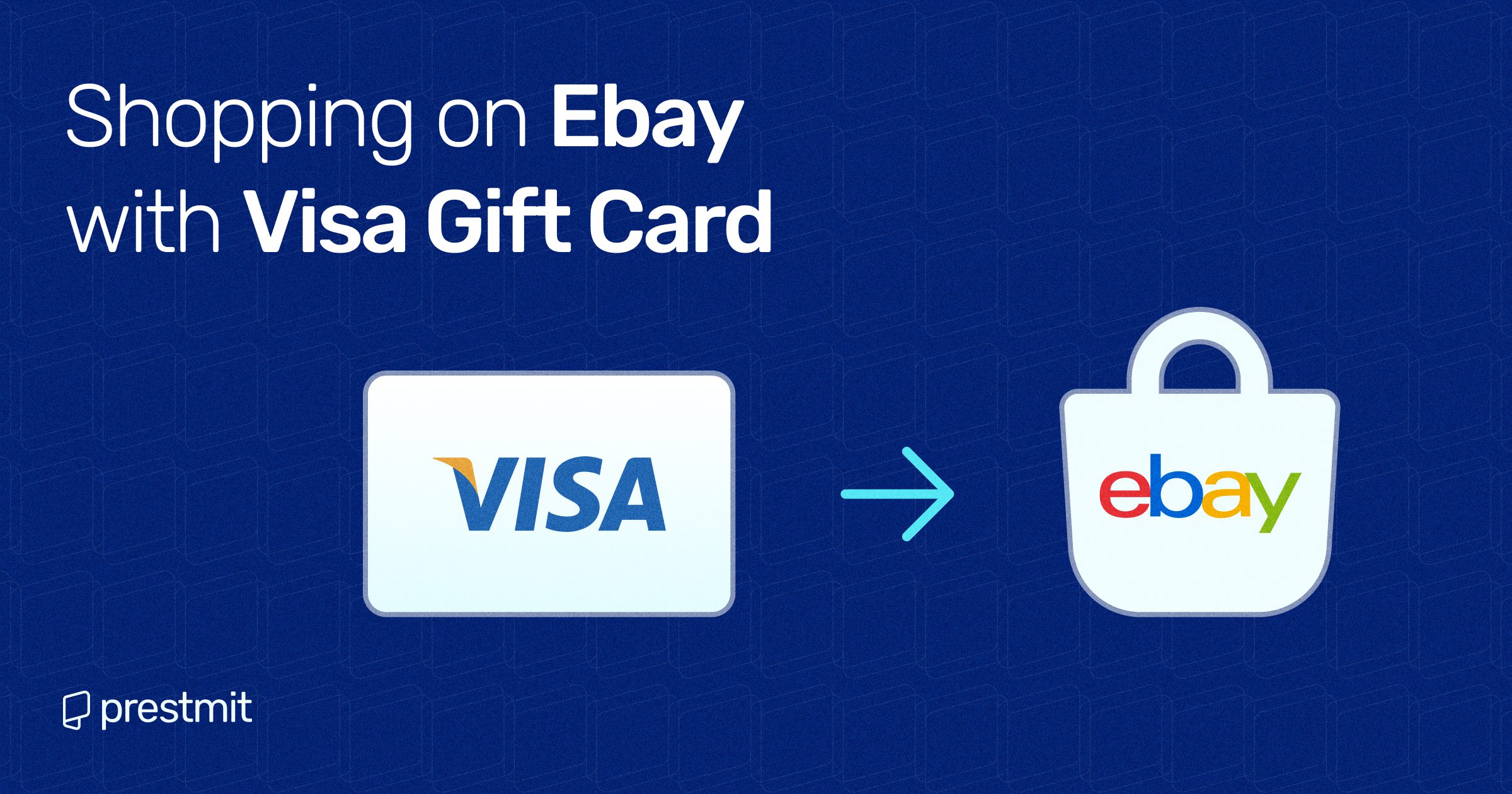The adoption of gift cards as a payment method continues to expand across all stores, as they are provided as another viable alternative to cash during checkout. Ebay is a popular online marketplace that enables you to use gift card payments. While this store has many payment options, you may need to know how to pay on Ebay using a prepaid Visa gift card.
Overview Of Shopping On Ebay
Ebay is home to over 1.6 billion live listings as it connects buyers with sellers. You can find almost everything at this store – including electronics, home appliances, fashion products, beauty products, etc.
This store supports multiple payment methods that enable you to complete your purchase as quickly as possible. These include PayPal, PayPal credit, credit/debit cards, Apple Pay, Google Pay, or Ebay gift cards. But you can also use Visa gift cards through the credit/debit card payment option to check out the same way you will use Ebay gift cards on the Ebay store.
A Visa gift card is a prepaid card that can be used anywhere Visa debit cards are accepted. The value of this card ranges from $10 to $500. Therefore, you can pay on Ebay by redeeming your Visa gift card for your preferred purchase products, which is similar to using your Visa card to buy Bitcoin.
How To Use Visa Gift Card On Ebay

Here are the steps to complete your purchase on Ebay with a Visa gift card:
- Create an Ebay account and log in.
- Choose the product(s) you want and click “Buy It Now.”
- You will be directed to the checkout page, where you can use card payments or PayPal.
- Click “Credit/Debit Cards” to choose “Visa” as your preferred card payment.
- Enter the details of your Visa gift card. This includes the card code, expiry date, and CVV.
- Click “Apply.”
- Your product total will be updated. If there are enough funds in your Visa gift card to cover the entire purchase, you will see your Visa card balance at $0.00. Otherwise, you will see the remaining balance of your card.
- Review your order, including the shipping details.
- Click “Confirm and pay” to complete your checkout.
Tips For Using Visa Gift Cards On Ebay
1. Check Card Balance
You must check your Visa gift card balance before using the card as your preferred payment method on Ebay. This enables you to know if the balance can cover the total cost of the products you’ve shopped on the platform or, perhaps, split across cards. Checking your balance also prevents Visa gift card errors while redeeming them.
2. Confirm Expiration Date
Visa gift cards expire (usually after seven years), and the expiration date is printed on the card. Therefore, ensure to check the date to know if the card is still within its active period.
3. Combine Your Visa Gift Card With Another Payment Method
If your Visa gift card does not cover the total cost of your products on Ebay, you can use another payment method instead of suspending your checkout process because of insufficient funds. For instance, you can add your Visa card to your PayPal account to enable you to have a sufficient balance to shop on Ebay.
Frequently Asked Questions (FAQs) About Using Visa Gift Card On Ebay
Can I Use A Visa Gift Card On Ebay?
Yes, you can use a Visa gift card just like any other card. Click on “credit/debit card” during checkout and enter your card details.
Why Won’t My Visa Card Work On Ebay?
If you have trouble with your Visa gift card, you must confirm the card details. These are the card number, expiration date, and CVV.
What Payment Methods Does Ebay Accept?
Ebay supports credit/debit cards, PayPal, Apple Pay, and Google Pay.
Conclusion
Shopping on Ebay is simple and convenient with Visa gift cards that enable you to complete your checkout without hassle. The gift card works like any other Visa card, making your purchase fast.
While you now know how to pay on Ebay using a Visa gift card, it is essential to check your card balance and enter the details correctly to avoid related card issues.