Google Play gift card is one of the best gift cards in the global gift card market due to its myriad benefits. Still, you may encounter some common errors associated with Google Play gift cards if there is a flagged issue when you are redeeming your Google Play gift card.
It is one thing to take steps to redeem your Google Play gift card promptly, and it is another thing to ensure that your gift card is in the best state of use; else, you may have to resolve its associated issues before you can proceed to redeem your Google Play gift card.

You can use Google Play gift cards to get paid content from the Play store. This content includes music, movies, books, apps, etc. It is noteworthy that you can not only redeem a Google Play gift card, but you can also sell it for cash or cryptocurrency, as it leaves you with that option for varying intended purposes.
For instance, you can sell Google Play gift cards on Prestmit, as we offer the best gift card rates you can not see on any gift card trading platform. We remain the best gift card trading platform in Nigeria and Ghana, and by extension, Africa.
However, there could be some impending issues when you are about redeeming your Google Play gift and which might pose a possible risk of losing the value of your Google Play card if you don’t resolve them as quickly as possible. This article highlights common Google Play gift card errors while suggesting solutions to resolving these issues.
Common Google Play Gift Card Errors
1. Additional information To Redeem Google Play Gift Card
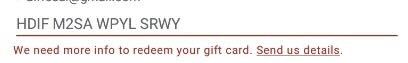
You may likely get a message like “we need additional information to redeem this gift card” if you are redeeming your Google Play gift card on a device that is not supported by the Google store or, better still, on a desktop.
Therefore, you should try to redeem your gift card on your mobile device on which you have your Google Play account. But if this message still shows, you should contact Google support to help you resolve the issue.
How To Redeem Google Play Gift Card On Mobile Phone
- Launch the Google Play Store application
- Select the profile picture icon
- Select the “Payment and Subscriptions” option
- Select Redeem gift code
- Enter the Google Play gift card code
Moreover, you can contact Google by signing into your Google account to complete the form.
2. Not Activated Google Play Gift Card Code Error
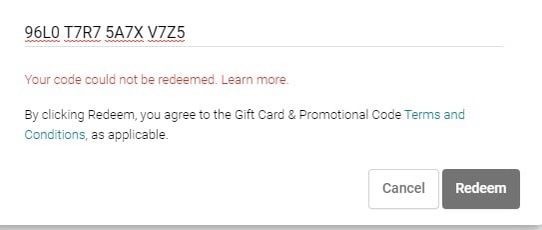
You can not redeem your Google Play gift card until it is activated. Activation of your Google Play gift card proceeds redeeming the card. Hence, you will get a “not activated” error message before starting your gift card.
However, you can activate your Google Play gift card at the point of purchase from your retailer. This is what will enable you to redeem your gift card successfully. Endeavour to take your Google Play gift card to the retailer you bought it from for activation if you have not done so.
3. Already Used Code Error
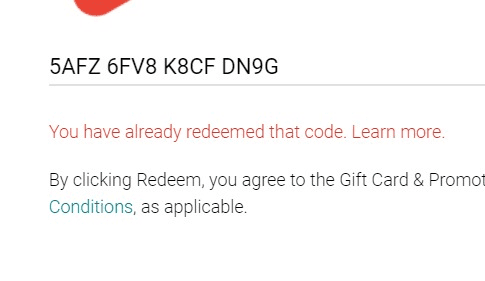
This is another form of Google Play gift card error that associates with the gift card you being used already. This can be that the gift card has been compromised by someone else, such as redeeming the gift card before you, or you must have saved the Google Play gift card already.
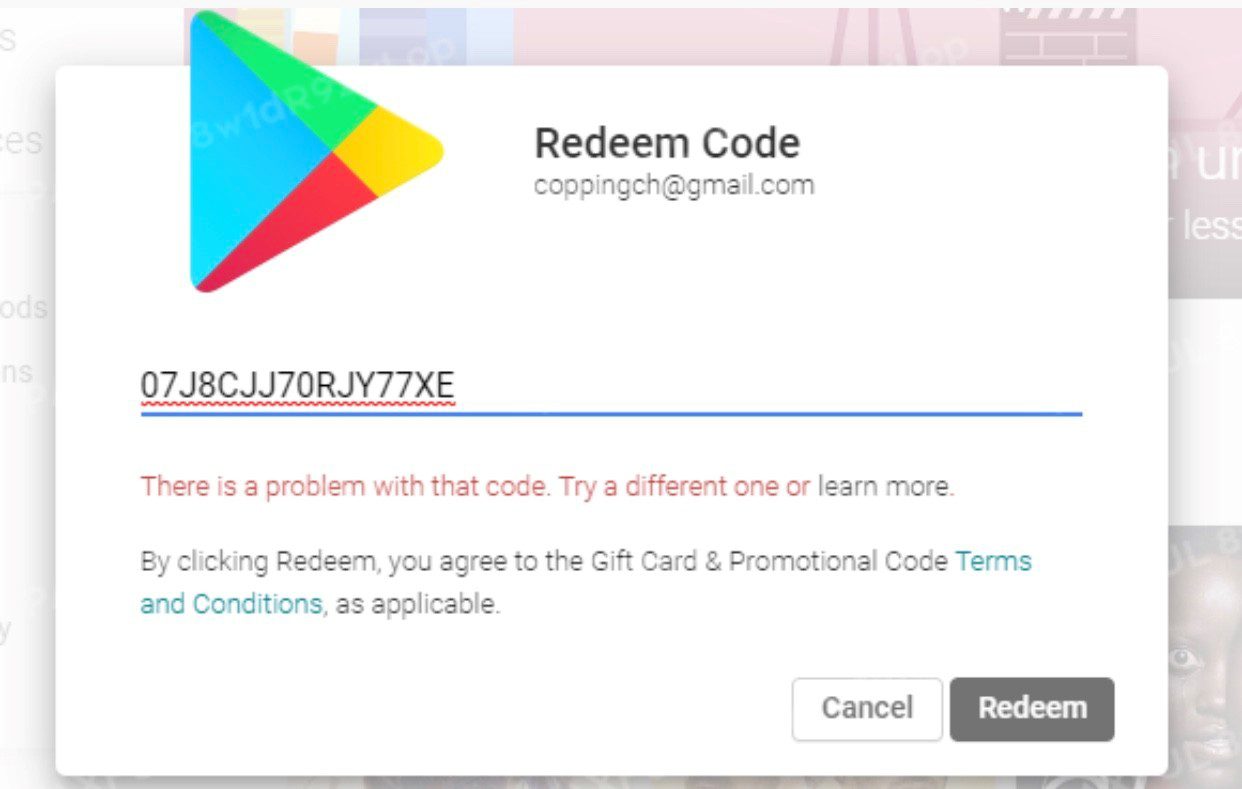
Ensure you check your Google Play gift card balance to be sure of the gift card added to your account. But if the amount does not reflect on your account, endeavour to return it to your gift card retailer to make a complaint immediately. If this issue persists, contact Google support for a prompt resolution of your query.
4. Unexpected Error
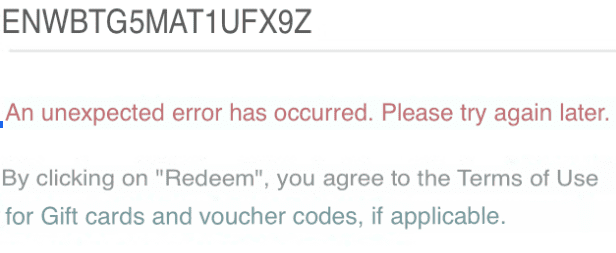
This is an error that is usually associated with Google’s network. So when you want to redeem your Google Play gift card, you might be unable to do so because of the downtime of Google’s network, which could take some time before it is back in service.
You can try to redeem your Google Play gift card after some time, but endeavour to troubleshoot your query to Google support when this issue persists more than expected.
Conclusion
Google Play gift card is great as it enables you to navigate through a digital marketplace that has over 3 million applications cutting across different fields. You can also sell your Google Play gift card for cash or cryptocurrency if you do not need it. So your Google Play gift card is never a waste!
However, it is important to be aware of these common Google Play gift card errors and their possible solutions to enable you to enjoy numerous content on the Google Play Store when you redeem your gift card.

