Vanilla is a famous financial service company which collaborates with big payment companies like Visa and Mastercard to offer gift cards to their customers.
Vanilla gift cards can be used for online purchases and in stores that accept Vanilla cards as a payment method.
The company has already redeemed most Vanilla cards before they are purchased, you may not need to redeem them by yourself, but if need be, you can call the toll-free number on the card for help.
As a Vanilla gift card user, sometimes you may face challenging error messages while using your card.
Some of these Vanilla gift card error messages can be frightening that you’d be lost about the next step.
Do not worry, these things happen to other users as well, and you are in the right place at the right time because we are about to discuss these Vanilla gift card error messages and their solutions.
What Is A Vanilla Gift Card?
A vanilla gift card is a gift voucher offered by Vanilla in collaboration with payment companies like Visa and Mastercard, preloaded with a certain amount of money which can be used to purchase goods, services and cryptocurrency such as Bitcoin from any store that accepts Vanilla gift cards as a payment method.
Vanilla is a financial service company incorporating other big payment companies like Visa and Mastercard. Therefore, the Vanilla gift card is widely accepted in any store that accepts Visa and Mastercard as their payment methods.
Vanilla Visa gift card is nothing like bank Visa cards. They are not linked to your bank account, and the money cannot be reloaded when exhausted. You can always order a new gift card with customised features such as amount, images and text.
This is one of the best gift cards for loved ones during birthdays, weddings and Valentine’s day. They can easily get items of their choice from any store that accepts Vanilla. Even if they don’t want to redeem the card for gifts, they can sell the Vanilla gift card for cash or crypto.
One good advantage of using a Vanilla gift card is that you can easily use the card to purchase items in any store that accepts Visa or Mastercard as a payment method, making it a partial open-looped gift card(a gift card that can be used in any store that accepts such card).
The card is always branded “Vanilla” and I am sure you can identify one when you see it.
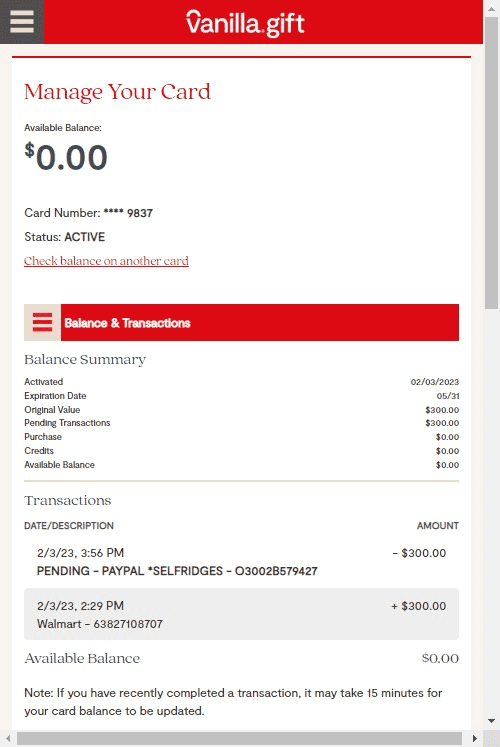
Popular Vanilla Gift Card Error Messages
Depending on the error you may have made while using your Vanilla gift card, the system will notify you of such an error through the below error messages.
A. Invalid Card Error:
This error message is the most common among users, especially when the card was purchased from a dubious platform or the gift card was a stolen card reported by the original owner.
The invalid card error shows that the gift codes are invalid and can’t be used. These are usually fake codes generated by gift card generators and sold as originals.
B. Unable to Query or Check Balance:
This error occurs when you your gift card is not activated correctly or when you enter an incorrect code. The first way to tackle this is to retype the gift card code. If the error persists, then return the card to the store you purchased it from for proper activation.
C. Incorrect PIN Error:
This error usually occurs when the user hesitates to load the card and inputs the wrong PIN. By being extra careful, this type of error is avoided.
It could also stem from purchasing fake cards from unreliable suppliers.
D. Status on Hold:
The most common reason for the “status on hold” error is when the Vanilla gift card has been temporarily frozen and its active status cancelled for some reasons such as the gift card being reported stolen etc. The best approach to this is to contact Vanilla and give them your card details.
E. Zero Balance Error:
The zero balance error occurs when you do not have enough balance in your Vanilla gift card to cater for the transaction you want to make. Pay more than your card balance will pop up the zero balance error message.
F. System Error:
This usually happens when you want to use your Vanilla gift card or check the card balance, but the server is down due to corrupted server cookies, or the Vanilla gift card has not been activated.
G. Gift Card Damaged:
This type of error occurs due to technical issues and when it does, the card balance cannot be subtracted. When the “gift card damaged” error occurs, you should quickly contact Vanilla for the gift card to be amended or replaced.
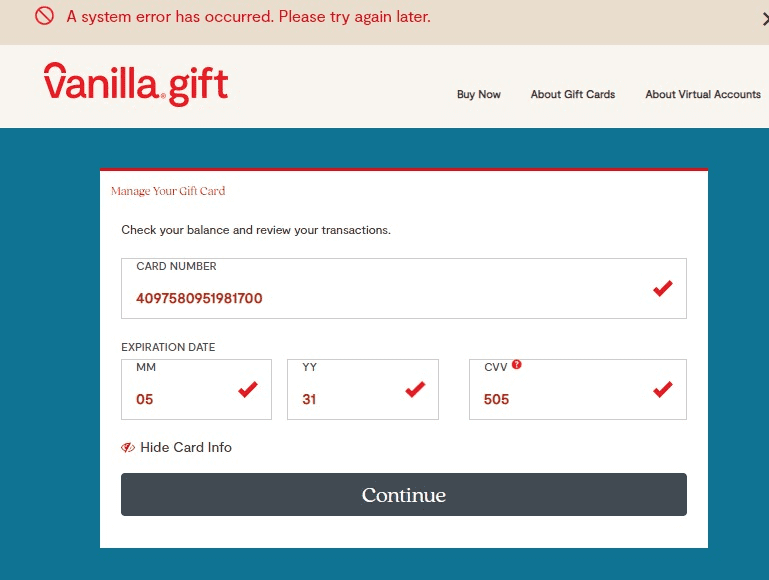
Solutions to Vanilla Gift Card Error Messages
There’s a famous saying that every problem has a solution. Of course, these Vanilla gift card error messages also have solutions and answers.
A. Contacting Vanilla Gift Card support:
Some of the error messages that pop green may result from some technical issues that the Vanilla gift card support can fix. You can always call the toll-free number on the card for assistance anytime you find yourself in such a situation.
B. Checking Gift Card balance and transaction history:
One way to avoid the zero balance error is always to check your gift card balance and keep track of your transaction history.
By doing this, you will know how much balance you have and will not overspend your balance.
C. Checking Card Expiration Date:
Always check the gift card expiration date to avoid an invalid card error. An expired Vanilla gift card will likely not be valid when you try to redeem it in the store.
D. Other solutions:
Some other factors may cause the error messages you may want to consider. For example, the system error message is generated mainly by browser cookies or inactive gift cards.
However, you can avoid this by checking the server status to know if it’s down or active. You can wait some time and try again later or use another browser.
Also, disable the ads blocker in the browser settings to ensure it’s not blocking other browser functions of the site while blocking ads.
Finally, check if the Vanilla gift card has been activated or not. Even though most Vanilla gift cards are activated at the register, there’s a possibility that yours may not be properly activated.
If the card is not activated, it can’t be useful to you. Contact the Vanilla gift customer support for help in doing that.
Conclusion
Suppose you’re a regular Vanilla gift card user. In that case, you will agree that these error messages are just the results of simple precautions we should have taken with the Vanilla gift card.
However, this article has highlighted some of the popular Vanilla gift card error messages and the long-lasting solutions to them.
You can sell your Vanilla gift card from anywhere in the world and get paid instantly.

