There are three ways to check your Walmart gift card balance. You can check online, through a phone call or in a walk-in store. It’s expedient that you keep tabs on your gift card balance for various reasons, one of which is to avoid getting stranded when shopping.
Walmart gift cards are preloaded debit cards issued by Walmart. These vouchers give you access to a variety of products at discounted rates, ranging from computers to books, furniture and even fashion items. It’s one of the accepted payment methods. Since you cannot reload a gift card, it is paramount to know your Walmart gift card balance before and after shopping. This not only prevents you from spending above budget but also allows you to detect issues like hidden charges, which may be depleting your balance.
This blog will show you the 3 ways to know the balance on your Walmart gift card.
How to Check Walmart Gift Card Balance
You can find out how much you have left on your Walmart gift card online, by phone or by walking into any Walmart store close to you. Let’s explore each of these methods in detail.
1. Checking Online
You can check the balance of your Walmart Gift Card online, using a smartphone or PC. Here’s how to do it.
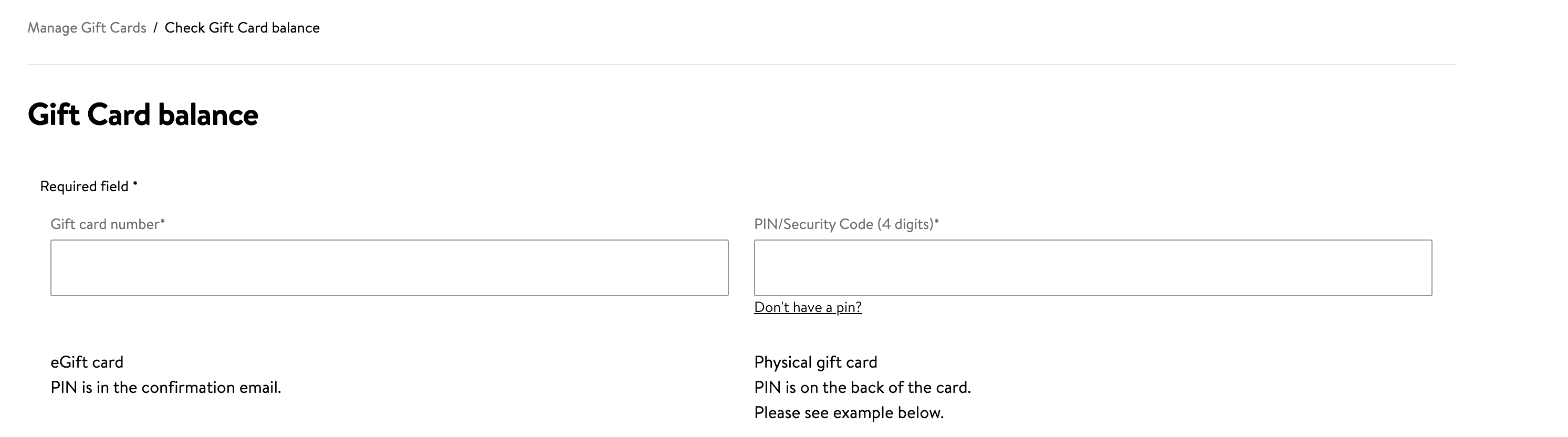
- Go to the Walmart gift card balance page.
- Sign in and enter the gift card number on your gift card, followed by the 4-digit PIN present on the back of the card.
- Click on the Get Card Balance button on your screen.
2. Checking By Phone
Another way to check the balance of your Walmart Gift Card is by using your phone.
Dial the number 1-888-537-5503 on your phone. Follow the prompt and listen for when you’ll be asked for your gift card details.
Provide your gift card number and PIN. Wait for a few seconds; you will get the exact balance on your card.
3. Checking at a Walmart Walk-in Store
You can also know the balance on your Walmart Gift Card by visiting a Walmart store close to you. Ask the attendant to help you run a check. They’ll ask for your gift card information. It doesn’t take more than a few minutes to run a check.
How To Check Transaction History On Your Walmart Gift Card
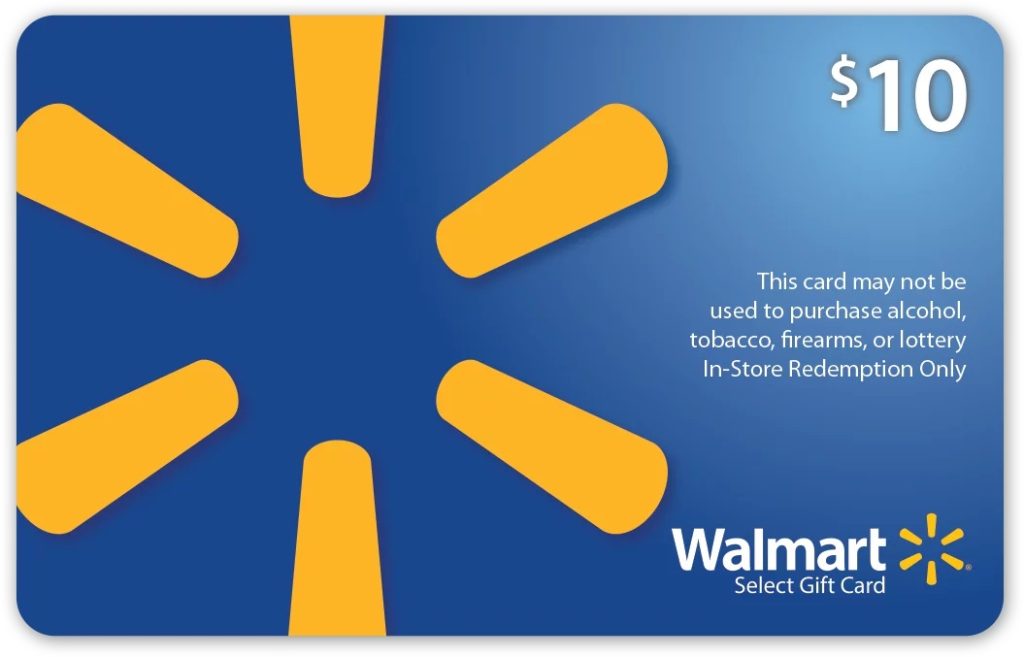
Apart from knowing what your balance is, you can also check the transaction history of your Walmart gift card. This type of check is necessary if you bought the card on a P2P platform. It is most likely an unwanted gift card. So, you can check that it’s unused as well. Here’s how.
Go to the Customer Service section and request an item inquiry from any cashier. You will get all the information regarding the balance and the transaction history. You may also request a printout of the transaction history for only a few bucks.
Alternatively, take these steps.
- Download the Walmart mobile app on your smartphone.
- Head on to the Gift card section and upload your card number. You will see the transaction history alongside the balance.
- The Walmart Mobile app may also be used to link your shop card with your Walmart Pay. This means that you can use your phone through the application to pay for goods.
If you encounter any issues with your gift card, here’s how to fix Walmart gift card errors.
Where to Buy Walmart Gift Card
Walmart gift cards are available for purchase on the Walmart website and across several other gift card vendors like Amazon. But for easy purchases at the best rates, use Prestmit. You can pay with cash or crypto and will receive your voucher in your email within minutes. You can get started right now in these 3 steps:
- Download the Prestmit app on App Store or Play Store.
- Sign up for an account.
- Start transacting.
Conclusion
Walmart gift cards are issued by Walmart. You can use them to shop from Walmart stores; online or physical. After redeeming your voucher and using it to pay for items, it’s good practice to know how much money you have left on the card. You wouldn’t want to be stranded mid-shopping because you were unaware that your balance was much less than you thought. That’s why we’ve explored the different ways to know the balance of your Walmart gift card in this blog. The three ways are by phone, online or in any of the physical Walmart stores.
You can sell your Walmart gift card for cash or Bitcoin on Prestmit if you decide not to redeem it.

