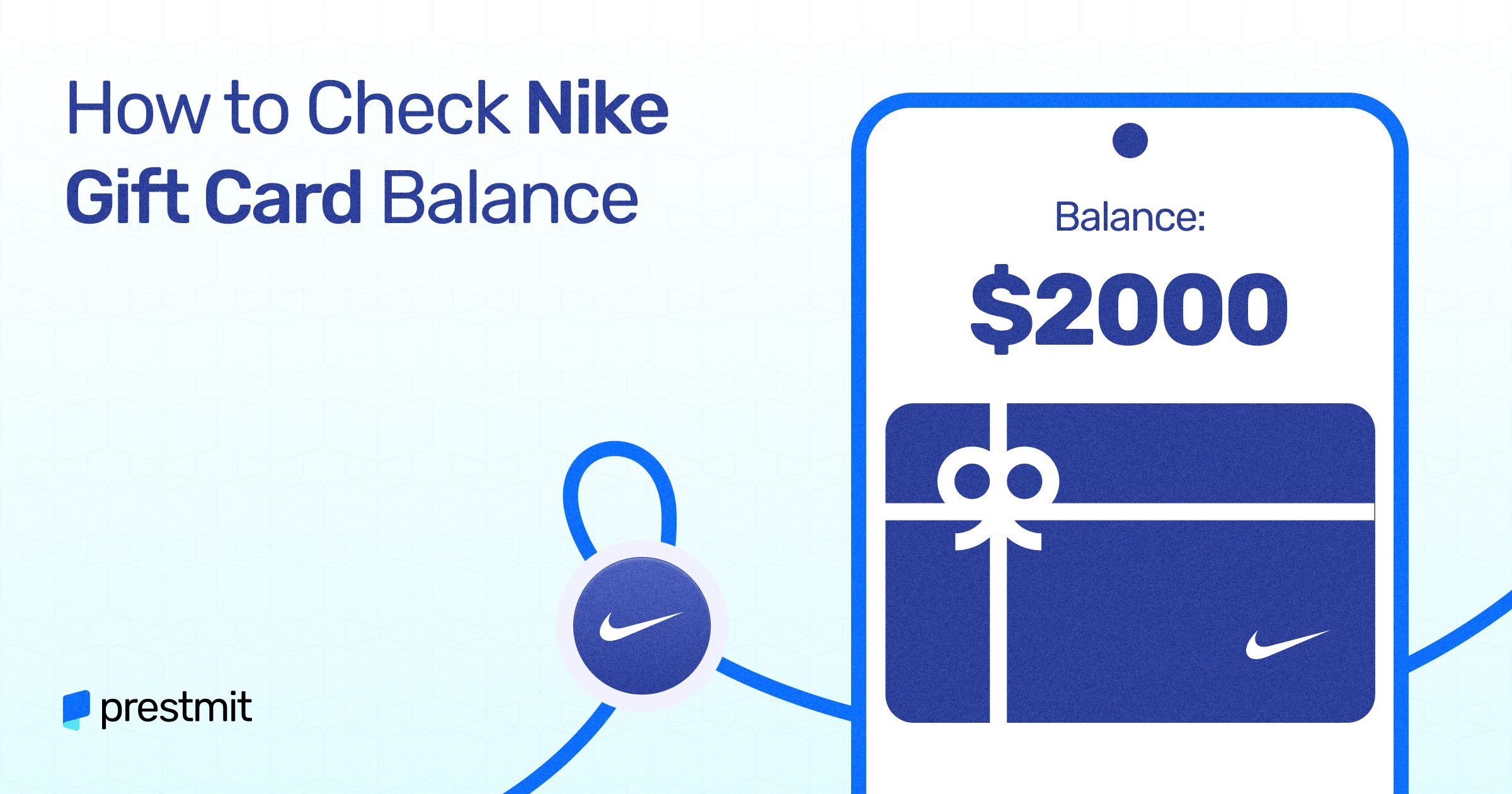Every Nike lover who shops with the brand’s gift cards should be familiar with how to check the Nike gift card balance. Keeping tabs on your gift card balance keeps you aware of your spending power whenever you want to purchase a Nike product.
Nike is known for providing consumers with a wide variety of athletic fits, i.e. apparel and footwear choices to suit their sports/fitness lifestyle. While you can pay for your purchases using credit/debit cards, Nike issues gift cards to ease the shopping process. The cards also make their goods accessible to anyone in any part of the world. Little wonder why Nike is one of the most popular gift cards you can sell online.
Not knowing your gift card balance may lead to your card being declined if items purchased is greater than the balance. If you have and use a Nike gift card? This article will show you how to check your Nike gift card balance.
Brief Overview of Nike Gift Card
Nike gift cards are cards that have been pre-loaded with a set amount of money designed for the payment of sport kits and trainers right on the Nike website. They are available in $25 to $150 denominations. They come in both physical and digital format and can be be used online and offline.
These gift cards are issued by Nike and are available for purchase on the Nike website or from authorised vendors like Prestmit.

How To Check Nike Gift Card Balance
You can check your Nike gift card balance via any of the following two methods.
- Online
- Via phone call
Checking Online
You can check your Nike card balance online via the website by visiting the Nike gift card checker page.
To check online, these are the steps to take
- Log in to your account on the Nike website.
- In the box provided, enter your gift card details, i.e the gift card number and PIN.
- The website will display your Nike gift card balance.
Checking Via Phone Call
If you’re not very internet-savvy or you want to quickly check your Nike gift card balance without going online, use the call method.
Behind the pack in which your Nike gift card came in, you will find a toll-free number. This is the number you can call to know your Nike gift card balance.
You will need to call the number and listen for the prompts. When required, you must provide the 16-digit gift card number on the front of the card, and the PIN on the back. After you’ve entered the necessary info, the service providers will display your balance on your screen.
How To Activate Nike Gift Card
Nike gift cards need to be activated before use and there are two ways to do it; online and on the phone.
Activating On the Phone
Nike gift cards, most times come with a sticker attached to the front of the card. On it is a number that you need to activate your card. All you need is to call the number written on the gift card and follow the instructions to activate it.
You will need to type in your card number and card verification number (CVN) on your phone to verify and activate it. The CVN is the three numbers printed on the back of the card.
Activating Online
An alternative to activating a Nike voucher on the phone is doing it online. You’ll need to visit the website and navigate to gift card, then activation. Alternatively, you can simply use the activation link printed on the pack attached to the front of your Nike gift card.
If yours does not have a pack, visit the vendor’s website linked on the back of your gift card. The vendor’s website should contain a link to activate your gift card.
FAQs About Checking Nike Voucher Balance
Check the following frequently asked questions to know more about checking Nike gift card balance.
Q: Can I check my Nike gift card balance online?
Yes, you can check your gift voucher balance online by visiting the website and navigating to the gift card section. There, you’ll find a link to the activation page.
Q: Are Nike Gift cards reloadable?
Nike clearly states on its Help page that you can top up or reload your voucher if the funds on it are running low. To do this, you’ll need to visit any Nike retail store near you. If you can’t locate one, the only option is to buy a new gift voucher.
Conclusion
You can never go wrong by keeping tabs on the funds left on your gift vouchers. In this article, we’ve explained the different ways to check your Nike gift card balance – online and on the phone. We’ve also highlighted how to activate the cards.
The major reason why it’s essential for you to know the balance on your Nike voucher is to prevent surprises when shopping. It can be a bit embarrassing and frustrating to not be able to pay for your goods because your balance is lower than you thought. So, take a few minutes and check your balance now.