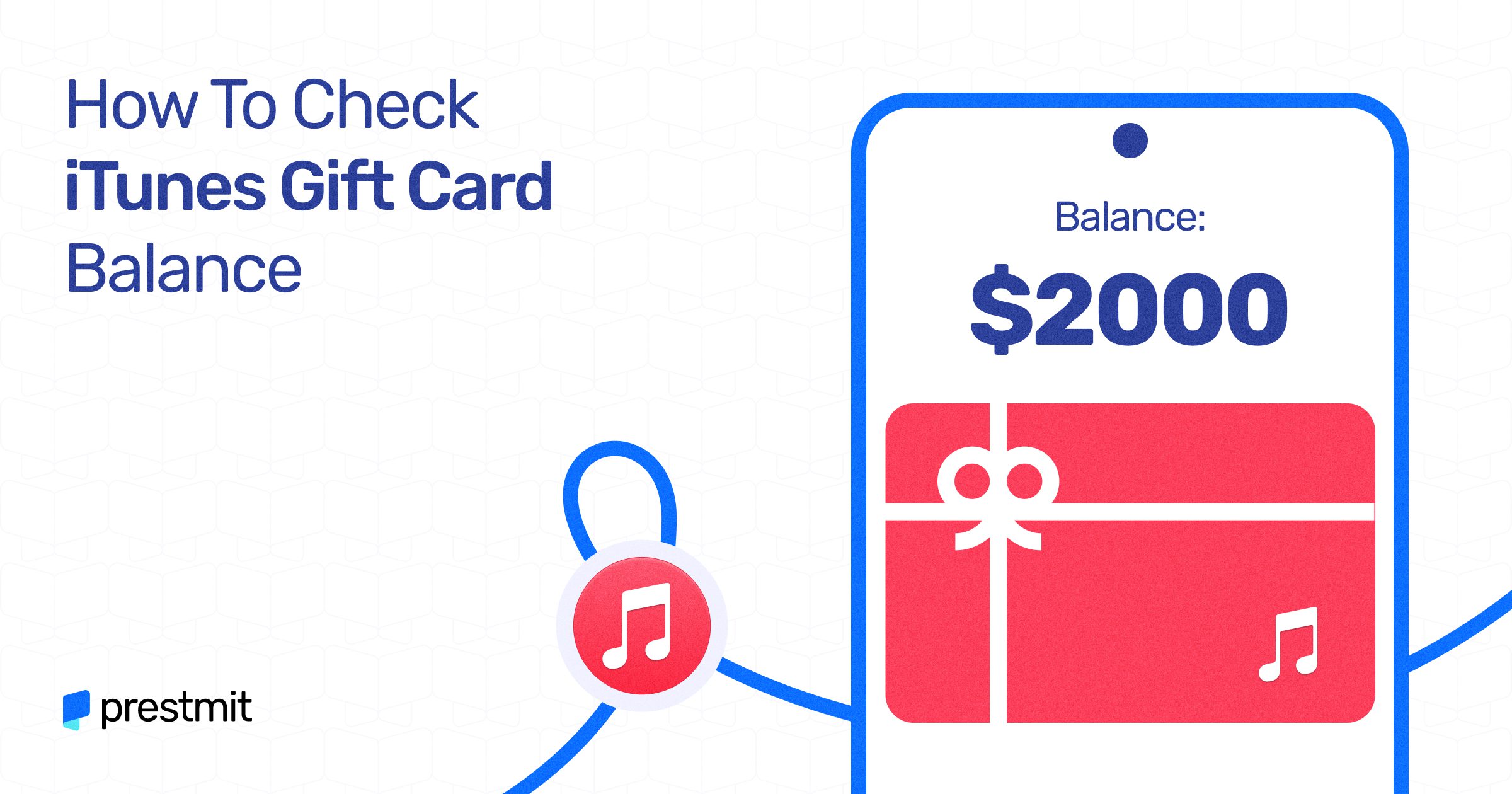You can check your iTunes gift card balance in 3 easy steps. But first you need to understand why you should even bother checking. We’ll expand on that and show you how to check your iTunes gift card balance in today’s blog.
iTunes gift cards are vouchers you can use to download music from Apple’s music store. Like any other gift card, an iTunes gift card is a preloaded debit card and the money on the card will run out sooner or later. However, the idea is to know when you’re about using up the balance.
It may seem exaggerated but it’s important to regularly check your gift card balance. Imagine selecting tons of music and movies on the iTunes store only to find out you don’t have enough balance on your iTunes gift card to cover the bills. If you want to prevent that from ever happening, read through this blog and learn how to check your iTunes gift card balance.
What Is iTunes Gift Card Used For?

iTunes gift card is mainly used for purchasing digital products and services such as music, movies, apps, software, movies, TV shows, etc on the iTunes store.
iTunes gift cards can also be sent as gifts, especially during the Christmas season. What better gift can you give a music lover for Christmas than an iTunes gift card to access all their favourite Christmas songs? They will never forget you each time they fill their iPhones and iPods with the latest movies, music, and games.
You can also trade your iTunes gift card for cash or crypto in case you receive one as a gift and do not need it.
Read: How to Redeem iTunes Gift Card in Nigeria
How To Buy iTunes Gift Card
There are two ways to buy iTunes gift cards – online or from physical retail stores. Most people prefer to buy online because you can only redeem the voucher online anyway. But just in case you want to buy the physical card for any reason at all, here are the two methods.
Buying iTunes Gift Card Online
You can buy an iTunes gift card from several gift card vendors. The perfect platform for you is Prestmit. Here’s how to buy an iTunes gift card from Prestmit.
- Go to Prestmit website or download the app on Play Store or App Store.
- Create an account or sign in if you’re an existing user.
- On your dashboard, go to the Buy Gift Card page. Search for iTunes gift card.
- Enter the amount and quantity you want to purchase. At the bottom of the page, you’ll see the amount you’re to pay in Naira, Cedis, and USD.
- On the next page, you can choose your preferred payment currency. You can pay with your Naira, Cedis or Bitcoin wallet.
- Follow the prompts to complete the transaction and you’ll receive the gift card details in your email inbox.
Also Read: How to Buy iTunes Gift Card Online With Bitcoin
Buying From Physical Stores
Locate any retail store that sells iTunes gift cards near you. Ask the attendant for an iTunes gift card then pay and collect your card. In Nigeria, ShopRite and Konga are well-known retailers of iTunes gift cards.
How To Check iTunes Gift Card Balance
We’ve agreed that you should regularly check your iTunes gift card balance to avoid being stranded or frustrated by an insufficient balance while shopping on the iTunes store. Checking iTunes gift card balance is very easy too and here is how to do it
- Open the iTunes Store app and sign in to your account with your Apple ID.
- Select Featured tab at the top of the screen.
- Scroll to the bottom of the screen to find your gift card balance listed under your Apple ID.
- Your iTunes gift card balance to
Note: If you don’t see your balance, it means the gift card is either expired or the balance exhausted or you didn’t add a gift card at all. You can contact the Customer Support team for assistance if none of these is the case but your balance is missing.
Conclusion
Using a gift card does not end at redeeming it. You also need to keep track of your balance. In this blog, we’ve explained how to check an iTunes gift card balance. While it may seem like an unnecessary task, it’ll help you keep track of your spending and prevent any unwelcome surprises when downloading your audios and videos on the iTunes store.
Whenever you check your balance and see that your funds are depleted, you can buy another iTunes gift card online or offline. If you’re buying online, an excellent platform is Prestmit. Create an account to get started and continue enjoying your music and movies. Our platform also allows you to trade your iTunes gift cards at amazing rates if you decide not to redeem it.