Gift cards continue to be appealing to people which is due to the real-time value they hold – making them a better option than regular gifts. But as there are thousands of gift cards in the market today, the Nordstrom gift card is one of the popular cards people use. But it is important to know how to check Nordstrom gift card balance to guide you on the best way to use it.
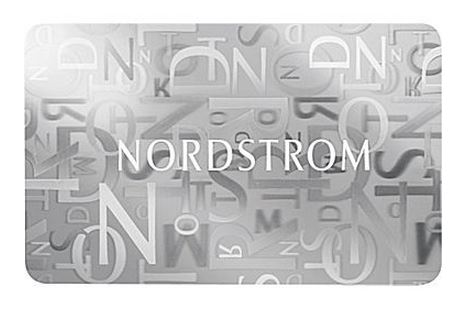
Nordstrom gift card is a prepaid card issued by Nordstrom, which is online and in-store for fashion and beauty products like clothing, shoes, jewellery, makeup, etc. As such, you can use the card to shop conveniently at the store, which is an effective payment method other than cash. You can shop without restrictions, annual fees, and expiration dates.
This card exists in physical and digital forms – which you can use at its online store or any of its physical outlets. But Nordstrom gift card is also a great gift to give to fashion and beauty enthusiasts to afford them any of their preferred products in the store.
In all of this, it is imperative to keep track of your Nordstrom gift card balance, which is similar to your bank account balance. This is because it lets you know how to spend your card through a budgeting mechanism and track your balance before and after every purchase at the store. This process is the same as checking the balance of top gift cards.
How To Check Nordstrom Gift Card Online
The following are the steps to check your Nordstrom gift card balance:
- Visit the gift card balance page on the Nordstrom website.
- Enter your gift card number.
- Enter your access number or code.
- Click “Check Balance” to view your Nordstrom gift card balance.
Alternatively, you can visit any Nordstrom store and ask a cashier to check your balance.
How To Redeem Nordstrom Gift Card Online
- Visit the Nordstrom online store.
- Choose your preferred items and add them to your cart.
- Proceed to checkout.
- Choose “Gift Card” as your preferred payment method.
- Enter your Nordstrom gift card number.
- Complete your purchase.
Meanwhile, you can sell your Nordstrom gift card rather than redeem it at its store. This is because gift card trading is one of the best ways to make money online.
Where To Sell Nordstrom Gift Card
There are different places to sell your gift card, but Prestmit is the best place to sell Nordstrom gift cards in Nigeria and Ghana. This platform offers innovative features that make your gift card trading a seamless and profitable experience.
From low trading fees to instant payment and advanced security features to different payment methods, Prestmit is one of the best gift card trading platforms in Nigeria. It has a simple, user-friendly interface and responsive customer support that helps you during your trade. You can also take advantage of its gift card rate calculator, which gives you the real-time value of your Nordstrom gift card.
How To Sell Nordstrom Gift Card On Prestmit
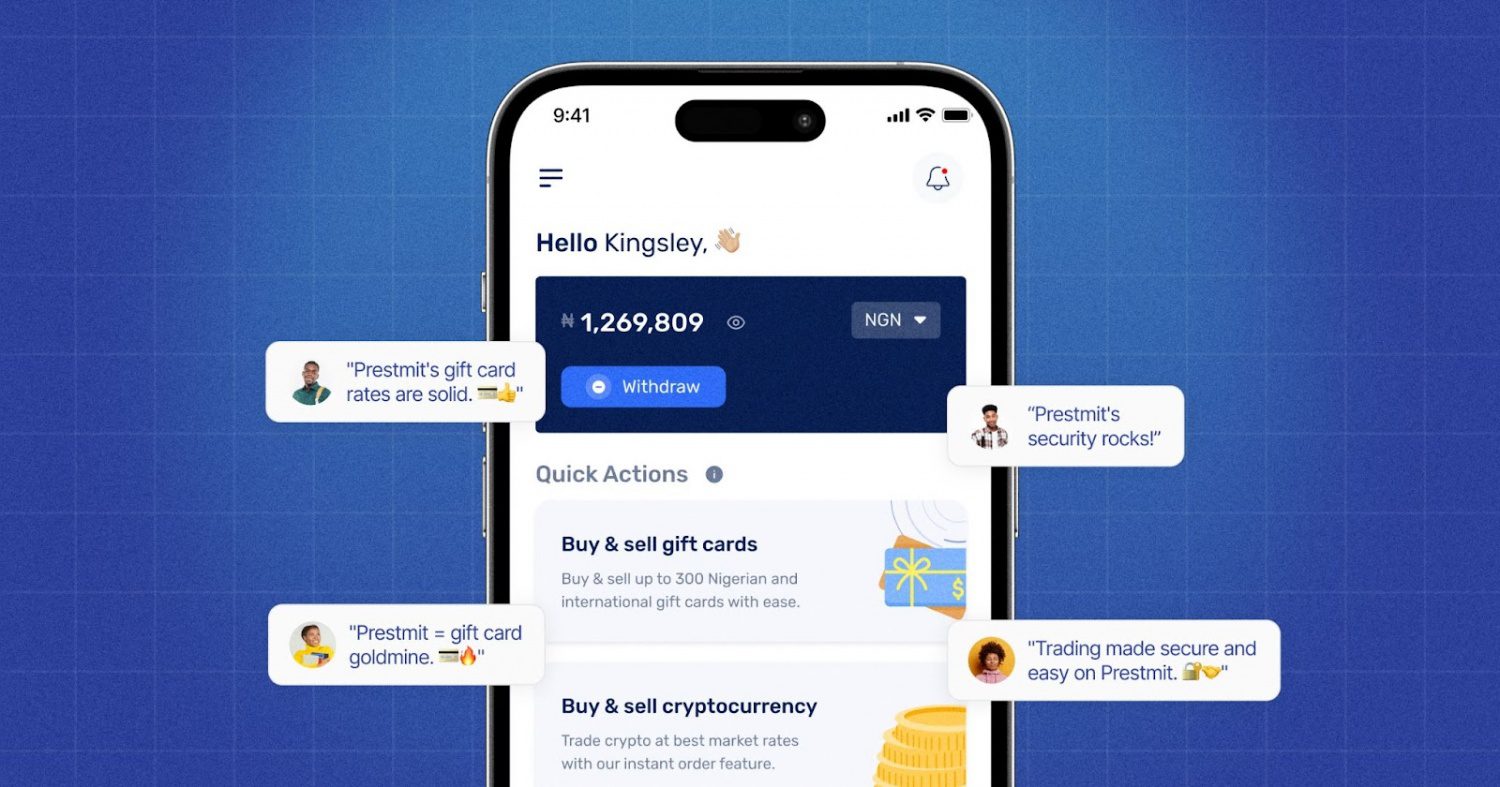
Here is the quick and easy step to sell your gift card on Prestmit:
- Visit the official website of Prestmit or download the Prestmit app on the Google Play Store or the Apple Store.
- Create a Prestmit account and log in.
- Click “Buy & Sell Gift Cards” and choose “Sell Gift Cards.“
- Choose your preferred payment method, which can be in fiat or cryptocurrency.
- Select “Nordstrom” in the gift card category and choose the card type.
- Enter the “Amount” of your gift card.
- Upload the image of your Nordstrom gift card or enter the code in the comment section.
- Click “Proceed” to complete the transaction.
- You will receive payment immediately upon the successful confirmation of your transaction.
Frequently Asked Questions (FAQs)
How Do I Check My Nordstrom Gift Card Balance?
You can check your Nordstrom gift card balance by visiting the official website of Nordstrom and going to the gift card balance section to enter your card number. Your card balance will be immediately revealed to you.
Where Is The Number On The Nordstrom Gift Card?
The gift card number is on the back of your Nordstrom gift card. You will enter this number on Nordstrom to check your card balance.
What Is The Best Place To Sell My Nordstrom Gift Card?
I recommend Prestmit as the best place to sell your Nordstrom gift card. This is because of the range of features available on the platform to make your gift card trading efficient and profitable. Prestmit offers one of the lowest trading fees with the best gift card rates to enable you to make money during trading.
Does Nordstrom Gift Cards Expire?
No, Nordstrom gift cards do not expire. Therefore, you can use your card at any time, which also applies to checking your Nordstrom card balance at will to help you make decisions about it.
Conclusion
The Nordstrom gift card is an excellent card that affords you the best value for shopping and trading. So, while you can use the card to purchase different products on the Nordstrom store, you can also make money from exchanging it for cash on a platform like Prestmit.
However, the bottom line is to ensure you know how to check your Nordstrom gift card balance before and after using it. This helps you stay atop your card’s value in real-time.

